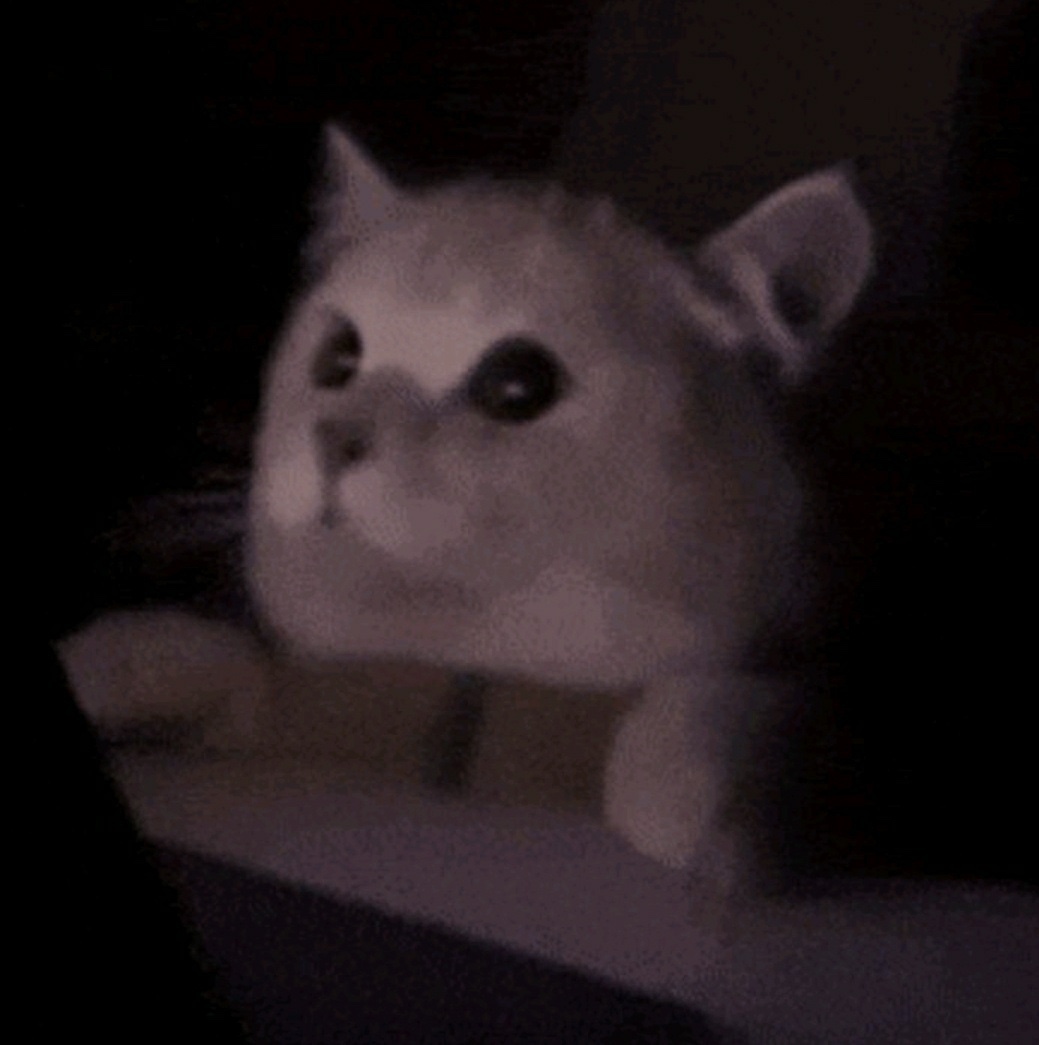Notice
Recent Posts
Recent Comments
Link
| 일 | 월 | 화 | 수 | 목 | 금 | 토 |
|---|---|---|---|---|---|---|
| 1 | ||||||
| 2 | 3 | 4 | 5 | 6 | 7 | 8 |
| 9 | 10 | 11 | 12 | 13 | 14 | 15 |
| 16 | 17 | 18 | 19 | 20 | 21 | 22 |
| 23 | 24 | 25 | 26 | 27 | 28 | 29 |
| 30 | 31 |
Tags
- @provides @binds 차이
- Python
- 힐트
- android.view.WindowManager.BadTokenException
- databinding error
- multiseekbar
- 도형생성
- 레트로핏
- dualthumbseekbar
- [databinding]
- 안드로이드
- material3
- WindowManager$BadTokenException
- Could not find method
- 원생성
- dispatchTouchEvent
- 듀얼시크바
- 원이동
- Android
- 안드로이드 다이얼로그 오류
- 터치순서
- isFinishing()
- android compose
- databinding xml
- rangeslider
- Java
- {"msg":"cannot find method
- onIntercepterTouchEvent
- 지오코더
- 터치이벤트 순서
Archives
- Today
- Total
개발관련일지
AND ] 안드로이드 레트로핏 사용하기 본문
사용하기 전에 찾아서 정리한 게시글
https://beeyoo0o0ncha.tistory.com/16
AND ] 레트로핏 사용하기전 찾아본것들
retrofit - 기계속에 없던 부품을 새로 장착하다 - 서버와 http통신을 통해 전달된 데이터를 앱에서 받아 관리 할 수 있게 하는 라이브러리 (httpUrlConnetion으로 서버와 비동기로 통신하는걸 해주고 필�
beeyoo0o0ncha.tistory.com
레트로핏 인터페이스 선언
public interface RetroBaseApiService {
String Base_URL = "YourServer";
@GET("/도메인 뒤의 디렉토리설정")
Call<List<ResponseGet>> getMethod(@QueryMap HashMap<String, String> param);
//GET메소드를 사용하는걸 예시로 하였고 해쉬맵에 들어가는 값이 결국엔 ?ex1 = hello & ex2 = world로
// 값이 들어가게 된다. 엑티비티에서 해쉬맵을 선언해서 넣어서 전달하게된다.
// Call<List<ResponseGet>> getMethod(@Query("category") String id);
// 위의 주석이 쳐져있는 방식은 하나만 get으로 보낼떄 사용하는거다 차이는
// 어노테이션이 커리이며 해쉬맵은 커리맵으로 차이가 있다.
}
메인쓰레드에 들어가기 위해 사용될 콜백
public interface RetroCallback<T> {
void onError(Throwable t);
void onSuccess(int code, T receivedData);
void onFailure(int code);
}사용한 데이터 클래스 >> 서버로 부터 리스폰된 데이터를 담는 곳으로 사용한다.
내가 사용했던 예시로 올려놈
public class ResponseGet {
private String infoUrl;
private String infoCompany;
private String infoName;
private String infoImg;
private String infoSecondCategory;
public String infoColor;
private String infoPrice;
public String getInfoPrice() {
return infoPrice;
}
public void setInfoPrice(String infoPrice) {
this.infoPrice = infoPrice;
}
public ResponseGet(String infoUrl, String infoCompany, String infoName, String infoImg, String infoSecondCategory, String infoColor, String infoPrice) {
this.infoUrl = infoUrl;
this.infoCompany = infoCompany;
this.infoName = infoName;
this.infoImg = infoImg;
this.infoSecondCategory = infoSecondCategory;
this.infoColor = infoColor;
this.infoPrice = infoPrice;
}
public String getInfoUrl() {
return infoUrl;
}
public void setInfoUrl(String infoUrl) {
this.infoUrl = infoUrl;
}
public String getInfoCompany() {
return infoCompany;
}
public void setInfoCompany(String infoCompany) {
this.infoCompany = infoCompany;
}
public String getInfoName() {
return infoName;
}
public void setInfoName(String infoName) {
this.infoName = infoName;
}
public String getInfoImg() {
return infoImg;
}
public void setInfoImg(String infoImg) {
this.infoImg = infoImg;
}
public String getInfoSecondCategory() {
return infoSecondCategory;
}
public void setInfoSecondCategory(String infoSecondCategory) {
this.infoSecondCategory = infoSecondCategory;
}
public String getInfoColor() {
return infoColor;
}
public void setInfoColor(String infoColor) {
this.infoColor = infoColor;
}
}
레트로핏이 정리된 싱글톤방식 클래스
public class RetroClient {
private RetroBaseApiService apiService;
public static String baseUrl = RetroBaseApiService.Base_URL;
private static Context context;
private static Retrofit retrofit;
private static class SingletonHolder {
private static RetroClient INSTANCE = new RetroClient(context);
}
public static RetroClient getInstance(Context context) {
if (context != null) {
context = context;
}
return SingletonHolder.INSTANCE;
}
private RetroClient(Context context) {
retrofit = new Retrofit.Builder()
.addConverterFactory(GsonConverterFactory.create())
.baseUrl(baseUrl)
.build();
}
public RetroClient createBaseApi() {
apiService = create(RetroBaseApiService.class);
return this;
}
/**
* create you ApiService
* Create an implementation of the API endpoints defined by the {@code service} interface.
*/
public <T> T create(final Class<T> service) {
if (service == null) {
throw new RuntimeException("Api service is null!");
}
return retrofit.create(service);
}
public void getMethod(HashMap input, final RetroCallback callback) {
apiService.getMethod(input).enqueue(new Callback<List<ResponseGet>>() {
@Override
public void onResponse(Call<List<ResponseGet>> call, Response<List<ResponseGet>> response) {
if (response.isSuccessful()) {
Log.e("getMethod" , String.valueOf(response));
callback.onSuccess(response.code(), response.body());
} else {
callback.onFailure(response.code());
}
}
@Override
public void onFailure(Call<List<ResponseGet>> call, Throwable t) {
callback.onError(t);
}
});
}
}
호출하는 곳의 엑티비티
import androidx.appcompat.app.AppCompatActivity;
import android.os.Bundle;
import android.text.method.LinkMovementMethod;
import android.view.View;
import java.util.HashMap;
import java.util.List;
public class MainActivity extends AppCompatActivity {
private static final String LOG = MainActivity.class.getSimpleName();
private RetroClient retroClient;
@Override
protected void onCreate(Bundle savedInstanceState) {
super.onCreate(savedInstanceState);
setContentView(R.layout.activity_main);
retroClient = RetroClient.getInstance(this).createBaseApi();
retroGetMethod();
}
private void setError(String errorString) {
Log.e(LOG, errorString);
}
private void setFailure(int code) {
}
public void retroGetMethod() {
HashMap<String, String> input = new HashMap<>();
input.put("key", "value");
//해쉬맵을 추가한수 만큼 get메소드의 파라미터가 url에 포함전달된다.
retroClient.getMethod(input, new RetroCallback() {
@Override
public void onError(Throwable t) {
Log.e("onError", String.valueOf(t));
setError(t.toString());
}
@Override
public void onSuccess(int code, Object receivedData) {
Log.e("code" , String.valueOf(code));
List<ResponseGet> data = (List<ResponseGet>) receivedData;
for (int i = 0; i < data.size(); i++) {
Log.e("data" + i, data.get(i).GETTER + "");
//TODO 데이터 클래스에서 데이터에 맞게 게터로 불러내면됨
}
}
@Override
public void onFailure(int code) {
setFailure(code);
Log.e("onFailure", String.valueOf(code));
}
});
}
}클라단에서는 이렇게 하면 받을 준비가 되어있다. 중요한건
.addConverterFactory(GsonConverterFactory.create())을 사용했으므로 제이슨 형식으로 데이터가 리스폰 되어야한다.
http://jsonplaceholder.typicode.com/posts
위의 사이트 처럼 제이슨 형식이면 되고 값은 DTO에서 서버에서 주는 값에 맞춰서 사용하면 된다.
참고한 블로그
https://altongmon.tistory.com/745
문제시 삭제하겠습니다.
'개발기록 > 안드로이드' 카테고리의 다른 글
| 안드로이드 위도경도를 이용해 구글 Geocoder로 국내주소 구하기 (1) | 2021.01.10 |
|---|---|
| 안드로이드 java] dual/multi thumbs seekbar -> RangeSlider를 이용해 만들기 (0) | 2021.01.03 |
| AND ] 레트로핏 사용하기전 찾아본것들 (0) | 2020.05.25 |
| AND ] 쉐어드프리퍼런스 (0) | 2020.04.19 |
| AND ] 리사이클러뷰 코드정리 아이템클릭 - 자바 (0) | 2020.04.19 |